
As an aspiring or new IT professional, you will inevitably come into contact with networking technology in one shape or another. Whether it’s troubleshooting a workstation’s connectivity issues, correctly pairing a user’s smartwatch, or tracing network packets to find inconsistencies in an office network.
For certification seekers looking to test for exams like the CCNA, CompTIA A+, or Linux+, understanding basic networking concepts and technologies will help you pass the test and get you certified!
In this article, we’ll be discussing several different network types and the hardware commonly associated with their definition.
What is a Computer Network?
If you are completely foreign to the concept of what makes up a computer network, please read this past article of mine discussing the topic in greater detail.
As a quick refresher, a computer network is a series of two or more interconnected computing devices—typically described as hosts or nodes—that are able to share resources such as files, messages, or other forms of electronic data.
A computer network’s inter-connectivity is typically achieved via networking cable or radio-wave signals (WiFi). However, as you’ll soon find out, there are other ways that a network can be set up as well.
With that definition out of the way, let’s look at some different computer network configurations.
Local Area Network (LAN)

A Local Area Network (LAN) is the most common type of computer network configuration. A LAN consists of a series of computing devices that communicate with one another through connections via network cabling, switches, and at least one router.
Here are a few concrete examples of LANs to help you visualize the network configuration:
- Home Network: A network of laptops, personal computers, smart printers, a router, and IoT (Internet of Things) devices like a coffee maker or fridge.
- Small Office Network: A network comprising workstations, printers, an office router, a network switch, and company laptops or phones.
- CAD Classroom: A network with workstations, 3D printers, and Ethernet ports built into the walls.
A LAN fulfills the necessary requirements for an organization or group needing to share computer resources within a small or medium-sized geographic area. While the examples provided include wireless-compatible devices, it’s important to note that LANs are typically connected via network cables that run through a central switch.
Old School Halo LAN Parties
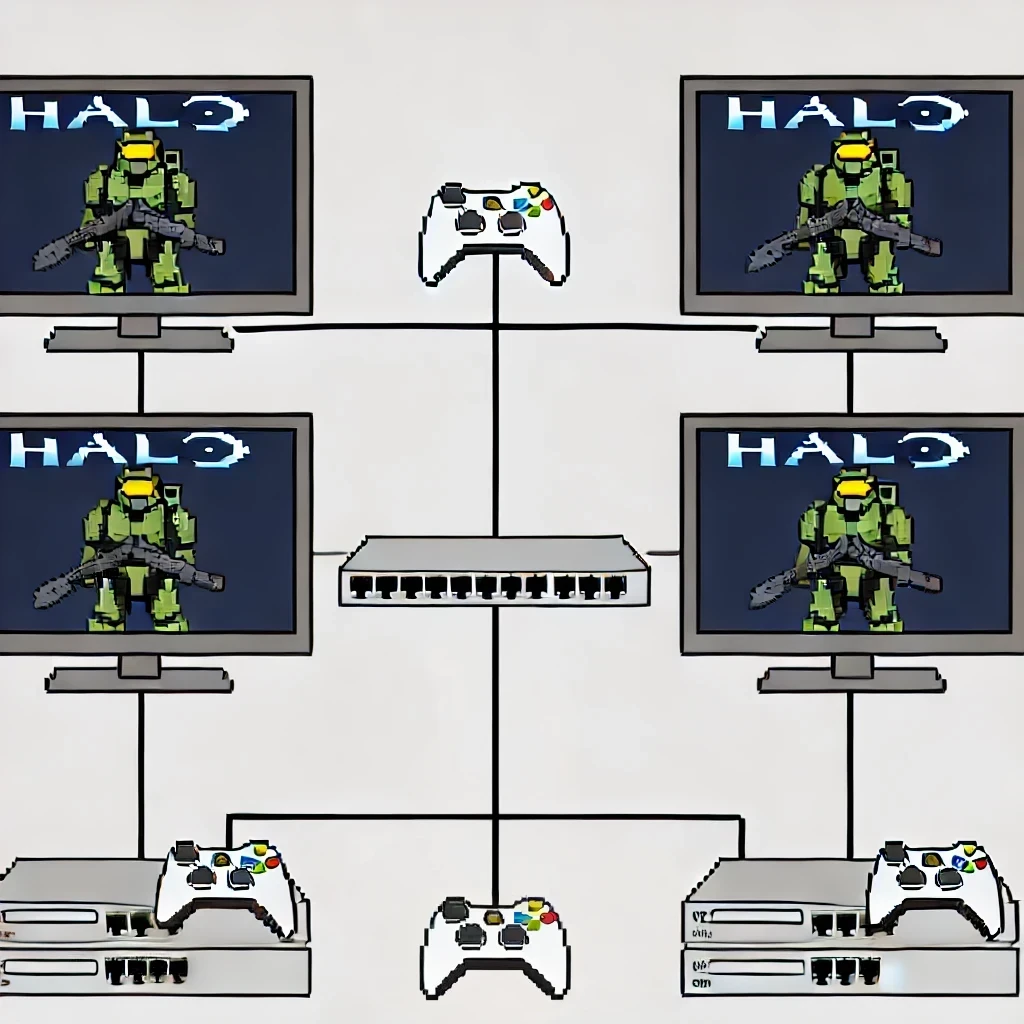
Remember those weekends spent in dimly lit basements, garages, or living rooms, where friends gathered with their Xbox consoles for epic Halo LAN parties? These gaming sessions were a prime example of LAN configurations in action. To set up a Halo LAN party, each player would bring their Xbox, and the consoles would be connected through Ethernet cables to a central network switch. This setup allowed multiple players to join the same game without the need for internet access, creating a seamless and lag-free multiplayer experience. The joy of shouting across the room after a well-placed headshot and the camaraderie formed during these sessions exemplify the magic of local area networks.
Wireless Local Area Network (WLAN)
A WLAN is a specific configuration of a Local Area Network that includes all the features of a typical LAN, with the addition of networking hardware that allows for wireless connectivity. This hardware typically comes in the form of Wireless Access Points (WAPs) or multi-purpose routers that function simultaneously as a switch, router, and WAP. These are commonly installed in smaller home or office environments.
Wide Area Network (WAN)

A Wide Area Network (WAN) is a connected series of two or more LANs spread across a medium to large geographic area. One of the most well-known and accessible WANs is the one you’re currently using to view this blog post—the internet!
That’s right! The internet is, in fact, a Wide Area Network. It is a globally connected series of local area networks. Other examples of WANs include:
- International Office Branches: A corporation with multiple office locations around the world.
- University or Business Campus Networks: Networks that connect various buildings within a large campus.
- Massively Multiplayer Online Game Sessions: Games like Fortnite, Halo, and Tekken, where players from around the world connect to a central game server.
The technology that facilitates WAN connectivity includes satellite links, fiber optic lines, and specialized routers designed to securely connect a LAN to the internet or other LANs, known as edge routers. These technologies ensure data can be transmitted over long distances efficiently and securely.
Metropolitan Area Networks (MANs) and Campus Area Networks (CANs)

Metropolitan Area Networks (MANs) and Campus Area Networks (CANs) share many traits, making them suitable to be discussed together. Both can be considered smaller versions of Wide Area Networks (WANs). While their names suggest specific use cases, they are virtually interchangeable.
A CAN configuration can function just as well across a few city blocks as it would on a university campus. The main distinction in naming comes down to the geographic area the network covers.
For clarity, it’s important to understand that both CANs and MANs function similarly to a typical WAN by connecting a series of Local Area Networks (LANs). The key difference lies in the size of the network:
- MAN: Covers a larger area such as a city or a large town.
- CAN: Covers a smaller area such as a university campus or a business complex.
Despite these differences, the fundamental operation of connecting multiple LANs remains the same.
Personal Area Network (PAN)

A Personal Area Network (PAN) refers to a network of devices that typically extend no more than a meter. Beyond the geographic limitations, a PAN generally uses Bluetooth as the primary connection medium for the devices within the network.
Examples of Personal Area Networks include:
- Apple Ecosystem of Home Devices: iPads, iPhones, and MacBooks sharing data.
- Smartwatch and Smartphone Connectivity: Devices like smartwatches syncing with smartphones.
- Wireless Headset or Earbuds: Connecting to a smartphone, tablet, or PC.
- Wireless Peripherals: Devices like mice, keyboards, and printers connected wirelessly.
Body Area Networks (BANs)
Body Area Networks (BANs) are a specific type of PAN designed to connect wearable computing devices. These networks are often used in healthcare to connect devices such as heart monitors, fitness trackers, and other medical sensors. BANs are typically very short-range and focus on providing seamless communication between devices on or near a person’s body.
Wireless Personal Area Networks (WPANs)
Wireless Personal Area Networks (WPANs) extend the concept of PANs by focusing on wireless connectivity. While PANs often use Bluetooth, WPANs can use other wireless technologies like Zigbee, Infrared, or Ultra-Wideband (UWB). WPANs provide flexibility in connecting a wide variety of devices wirelessly over short distances, enhancing mobility and ease of use.
Conclusion
Understanding the differences in computer network configurations is fundamental for any IT professional. From setting up a simple home network to managing complex corporate networks, the principles remain the same: connecting devices to share resources efficiently and securely. Whether you’re reminiscing about old school Halo LAN parties or configuring a high-speed WAN for a multinational corporation, a solid grasp of networking concepts will serve you well in your IT career. Keep exploring, keep learning, and stay connected!