Introduction

As a future or current computer technician or desktop support specialist, you will inevitably encounter some form of networking technology. Unlike the more defined boundaries of other technology careers, working with computer systems means you’ll need a diverse set of skills to meet your business’s or company’s needs. This introductory article aims to provide a brief overview of computer networking technology and familiarize you with various hardware and software terminologies, specifications, and practices you may encounter.
What is a Computer Network?
A computer network is simply a “web” or “net” of computerized devices that share resources among one another. Any computer in a network is referred to as a node or a host. Hosts can take many forms, including personal computers, smart home devices, entertainment devices, cell phones, speakers, and even motor vehicles. This article will focus on how personal computers and workstations exist in computer networks.
Imagine you have a small office or apartment equipped with a series of computers, printers, and tablets. You also have a standard wireless router provided by your internet service provider (ISP). All of these devices are currently powered off and not wired up, fresh from the manufacturer. You want to set up these devices so they can connect to the internet and communicate with each other for tasks like sharing files and printing from any device.
How are you going to accomplish this? Remember, a network is not the internet. It is a web of computers configured to communicate with each other. The internet is just one network you can connect to; your home or office network is a smaller, private network.
Network Hardware
Let’s start with the hands-on part of setting up your network, commonly referred to as a SOHO (Small Office Home Office) network due to its relatively small number of devices, use case, and complexity.
Devices:
- 4 PCs
- 3 Laptops
- 2 Printers
- 1 Smart TV device
NIC (Network Interface Card)

Each computerized device has a NIC or Network Interface Card. NICs are hardware components that contain the necessary hardware and connections to create and connect to a computer network. NICs can be expansion cards or embedded into the system. Our machines come with NICs, so we don’t need to install them ourselves.
Notice the NIC’s connection ports, commonly referred to as Ethernet ports, which are rectangular with a notched top. These ports are our gateways to the computer’s resources within the network. To enable communication between multiple computers, we need to connect a specific type of cable to these ports.
Network Cabling

All information understood by a computer is in binary, an information structure of 1s and 0s. Setting up a computer network opens channels for this information to flow. Data can move through the network via wireless wavelengths, pulses of light, or electronic current. Network cables, made of electronically conductive copper wire with protective sheathing, are foundational for this.
Networking cable transfers information from host to host efficiently, minimizing electromagnetic interference and data cross-talk. Different cables vary in throughput, speed, distance, and sheathing types. For a small home or office network, you’ll typically use categories like CAT5 or CAT6.
The “CAT” rating of a cable stands for “Category” and indicates the specifications and performance standards of the cable. CAT5 cables, for example, support speeds up to 100 Mbps (Megabits per second) and are suitable for most home networking needs. CAT5e, an enhanced version, supports up to 1 Gbps (Gigabit per second) and reduces interference. CAT6 cables go even further, supporting up to 10 Gbps over shorter distances, making them ideal for more demanding network environments.
Network Cable Terminology
To understand network cabling better, it’s essential to be familiar with the terms associated with it. Here are some key terms:
- UTP (Unshielded Twisted Pair): This type of cable consists of pairs of wires twisted together to reduce electromagnetic interference. UTP cables are commonly used in everyday networking environments because they are cost-effective and sufficient for many standard networking tasks. They have a plastic sheath that covers the internal wires but lacks additional shielding, making them less protected against interference compared to STP cables.
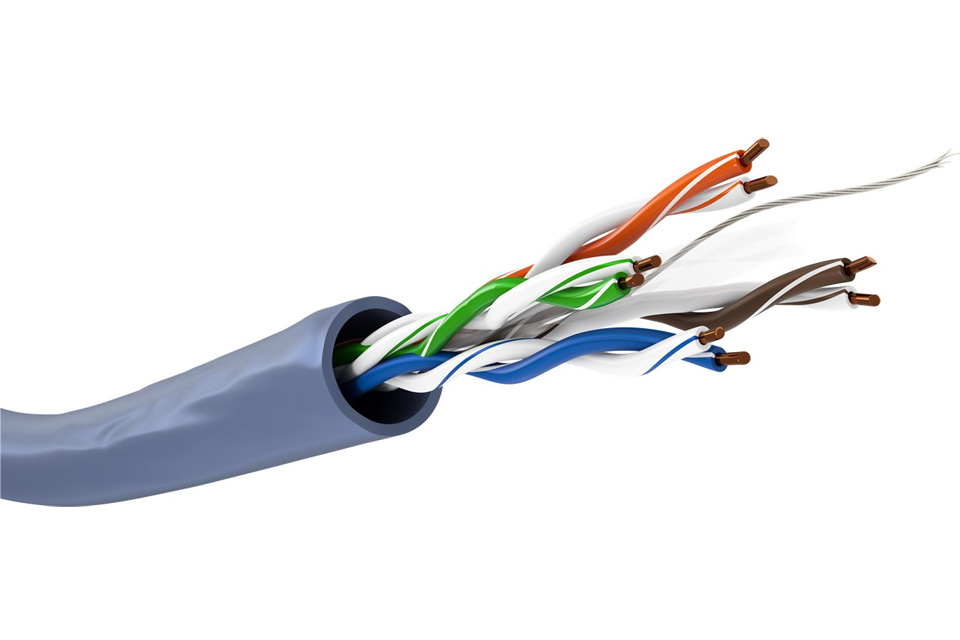
- STP (Shielded Twisted Pair): STP cables have additional shielding that protects the twisted pairs of wires from electromagnetic interference. This shielding can be a foil or braided mesh. STP cables are used in environments with high interference, such as industrial settings or areas with heavy electrical equipment. They are more robust and can handle more demanding networking conditions than UTP cables.
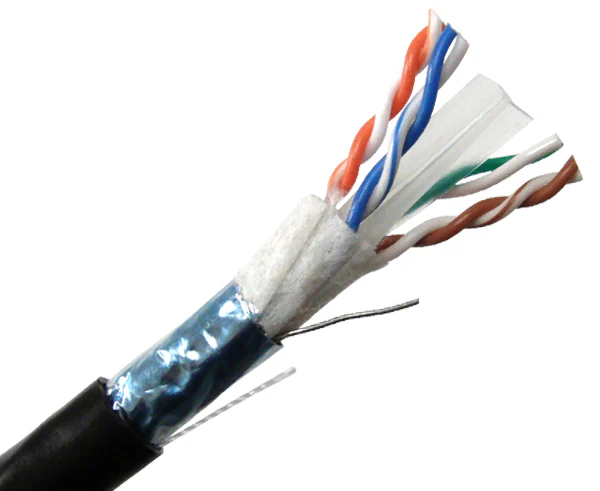
- Plenum Cable: This type of cable is designed for use in the plenum spaces of buildings—areas used for air circulation, such as spaces above dropped ceilings or below raised floors. Plenum cables are made of materials that resist fire and emit fewer toxic fumes if burned, making them a safer choice for these critical areas. Using plenum-rated cables is often a requirement in building codes for safety reasons.
- RJ-45 Connector: RJ-45 connectors are the standard connectors used for Ethernet networking. These connectors, which resemble larger telephone jacks, are crimped onto the ends of Ethernet cables. They enable the cables to be plugged into network devices such as NICs, switches, and routers. The term “RJ” stands for “Registered Jack,” and 45 denotes the specific interface standard.
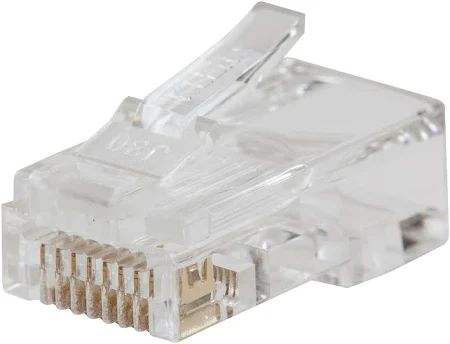
Switches

If you notice that most of your host devices have only one Ethernet port, you might wonder how were able to create a network. This is where a switch comes in. A switch is a piece of networking hardware that serves as the central terminal for Ethernet traffic. Think of it as an airport or train station where data flows in and out.
A switch allows multiple devices to communicate with each other within the same local network. Depending on the network size, a switch can have between 4 and 48 Ethernet ports for host interconnectivity. This setup not only facilitates data sharing but also optimizes network performance by managing the data traffic efficiently.
Conclusion
By adding a switch to your network setup, you enable all your host devices to connect seamlessly within the network. This central connection point allows for efficient communication between devices, whether they are PCs, laptops, printers, or smart TV devices. The switch manages the data traffic, ensuring that information is directed to the correct device, much like how an airport controls the flow of airplanes to their designated gates.
These foundational concepts are just the beginning of understanding computer networking. As you delve deeper, you’ll encounter more advanced topics and technologies that build on these basics. Future articles will explore areas such as network security, advanced cabling standards, and wireless networking technologies. Stay tuned for more in-depth discussions and keep expanding your networking knowledge!